PDF (printable digital format) documents are widely used by businesses across every industry. You use them for invoices, contracts, proposals, agreements, applications, training, and more.
While digital documents are great for showcasing your professionalism, there may come a time when you'll have to edit one. One option to edit a PDF is to rewrite it from scratch.
But why go through all of that when you can convert it into a Word document? This saves businesses countless hours (and money) that would otherwise be wasted on unnecessary typing.
But how do you go about making this conversion? Well, you have a few options available to you. First, let's take a look at the pros and cons of going this route.
The Benefits of Converting PDF to Word
The advantages of converting a PDF to Word is pretty obvious. To start, it saves you time, since you don't have to rework the document from scratch. By converting it to Word, you're able to manipulate the text in the document. However, you're unable to do this with an online PDF editor.
With the online PDF editor, you're only able to add lines, additional text, and include markings. So if you're looking to delete and rewrite sections, then you're better off converting it to Word. Then once you're done, you can easily convert it back to a PDF using an online tool or desktop software.
At the end of the day, you're saving time and money. Plus, it's simple and fast for you and your teams to perform.
What Are the Downsides of Converting PDF to Word?
It'd be great if PDF converters were the be all end all of your digital document woes. The issue is that not all converters are great at making the conversion. For example, it may mess up the original formatting, which means you'll have to go back and make the corrections manually.
This may require changing the font size and text. Or something more tedious like deleting additional spaces between words and paragraphs. Then you may also run into the issue of symbols displaying instead of text. PDFs are designed for printing objects onto paper. Documents, on the other hand, don't have rules for identifying where the objects go.
Next, let's take a look at how you can convert your PDF documents into Word documents.
Free Online PDF Converter Options
There is a selection of online software you can use to convert PDFs to Word. Let's take a look at several.
Xodo PDF to Word Converter
This tool provides you with a quick and easy way to turn your PDF files into Word documents you can easily update and edit.
The tool does not require any installation or advanced pdf editing know-how. You can batch upload and convert multiple PDF files in one go and use OCR to extract text from image-based documents with a Pro account. The conversion process is quick and the output is identical to the original PDF file.
Xodo allows you to convert 1 file per day without signing up. You can convert and process and unlimited number of files with a Pro account.
WPS PDF to Word Converter
With this tool, you're able to upload a batch of PDFs for convert to Word. It's also pretty good at converting them without errors. One downside is you can only do documents up to five pages long (with the free version). It's also noted as being faster than many other tools on the market. After a PDF conversion, the formatting of text and alignment of images remained intact. Even the font styles translate correctly.
Free Online OCR
Let's say you have scanned documents you need converting. With this tool, you can convert scans into Word documents. It will reproduce the document so you can edit all of the text.
The downside is you're not able to do batch processing. It's also not as great with formatting. So you may have to do some additional editing to make it look like the original. This tool only converts documents up to 5GB in size. You can also choose to convert it into a Word, Excel, or plain text document.
When you run your PDF through the converter, you'll receive a download link within seconds. Some online converters don't request an email to send a link to. Instead, they allow you to download it then and there. The errors commonly found in conversions include unidentified colored backgrounds and rogue tabs and line breaks.
Nitro PDF to Word Converter
Here's another excellent tool that doesn't require much tweaking after a PDF conversion. You can use this to convert scanned documents into editable text. This also doesn't come with batch processing capabilities. It does have some issues with formatting after converting PDFs.
You can convert one file at a time, and it can't be any more than 5GB. You don't have to provide your email to get the link to your converted document. Some of the issues you may have to correct include re-adding main images, deleting rogue spaces and line breaks.
Xodo Sign (formerly eversign)
In some situations, you might not want to edit the entire contents of a PDF, but rather, add different fields to your doc like additional text, dropdowns or signature fields, you can use Xodo Sign. It’ll save you the unnecessary steps of having to convert your PDF to a Word doc, and then back to a PDF. You can make all the changes directly in Xodo Sign and save the doc as a template to use again later.
Next, let's take a look at how you can use these free PDF converters.
Converting Your PDF Document to Word
If you're trying to convert a physical document, then you'll have to scan it and save it on your desktop as a PDF. You can go to your online tool of choice -- but for this example, we'll use the Xodo PDF to Word Converter.
You can also use this to convert a JPG and PNG scanned document into a PDF before turning it into a Word document.
Start by clicking "Select File" Find and open the documents.
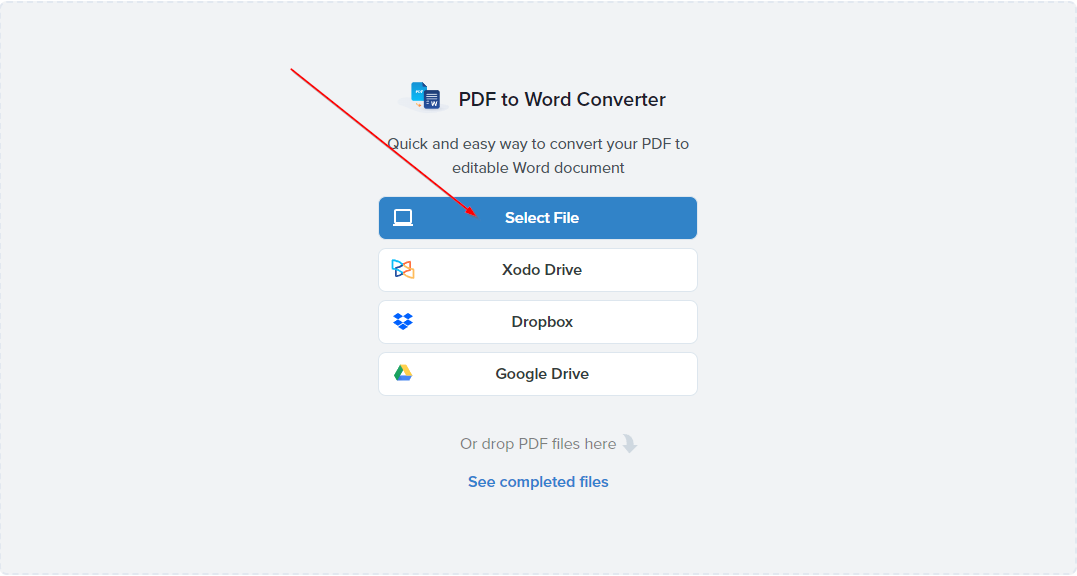
Next, you will see the document appear on the left side. Click the "Convert" button.
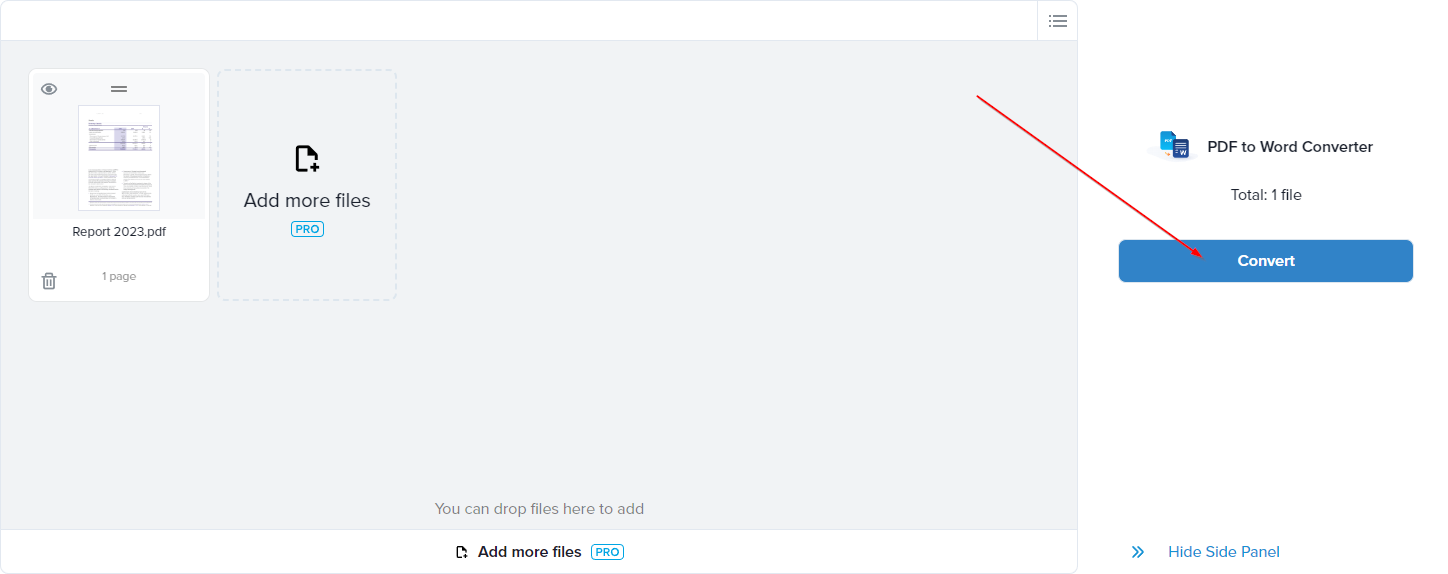
Once the conversion process is done, click the “Download” button to save the new Word document to your device. Check to see if there are any formatting issues to deal with before getting started with your further edits.
You're all done! 🥳 With these tools you will become a professional document processing ninja in no time.
Start Converting PDFs to Word Today!
The good news is there are many different types of tools you can use for this process. There are desktop apps you can use to convert PDFs into documents. Once you're all done, you can get your papers signed online using a e-signature tool like Xodo Sign.
Try these tools today and let us know in the comments how they work for you and your business!
